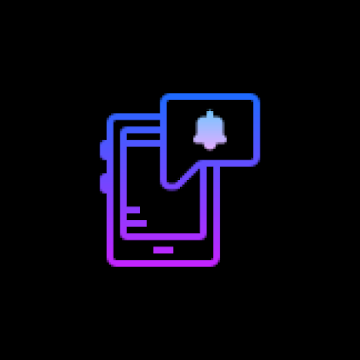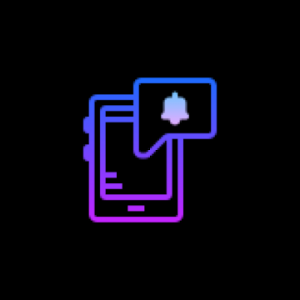
So I was annoyed not having an LED notification light on OnePlus 6T so I tried to make one of my own.
As OP6T has amoled display whenever a desired notification comes the app brings in a black screen with notification LED looking animation.
Though this is tested on OP6T, it could be working for most Android Oreo and later phones.
To use it:
1. Disable Ambient Display and any battery optimisation for the app.
2. Give notification access permission.
3 Select apps you want notifications for, by choosing a color (Don’t yet select “Phone” app as it has bugs currently).
Note: On successfully selecting a color for an app the text in which the App name is written should change to that color
Thats it.
If having problem head to : https://forum.xda-developers.com/oneplu … st79810512
What’s New:
Minor bug fixes and improvements
Mod Info:
- Premium / Paid features unlocked;
- Disabled / Removed unwanted Permissions + Receivers + Providers + Services;
- Optimized and zipaligned graphics and cleaned resources for fast load;
- Ads Permissions / Services / Providers removed from Android.manifest;
- Ads links removed and invokes methods nullified;
- Ads layouts visibility disabled;
- Google Play Store install package check disabled;
- Debug code removed;
- Remove default .source tags name of the corresponding java files;
- Analytics / Crashlytics / Firebase disabled;
- No active trackers or advertisements;
- AOSP compatible mode;
- Languages: Full Multi Languages;
- CPUs: universal architecture;
- Screen DPIs: 120dpi, 160dpi, 240dpi, 320dpi, 480dpi, 640dpi;
- Original package signature changed.
This app has no advertisements
Screenshots
Downloads : Premium Features Unlocked | Annoying Pop-up disabled
NotifyBuddy – AMOLED Notification Light v1.97 build 193 APK [Premium Mod] / Mirror
Older Version
NotifyBuddy – AMOLED Notification Light v1.95 APK [Premium Mod] / Mirror
NotifyBuddy – AMOLED Notification Light v1.931 APK [Premium Mod] / Mirror